How to add a Supplier/Vendor in Workdap
In this tutorial, we will learn,
How to Setup Settings in supplier/Vendor
How to create a supplier and Vendor Registration
How to Display Changes in supplier/Vendor Master
- Add New supplier/vendor data.
- View all existing supplier/Vendor details.
- Option to add/edit details like Supplier/Vendor Code,Supplier/Vendor Name, Role(we could add setting area like vendor and supplier), Product Type(Aluminium Blocks, Decking Profile etc.,), Contact Person Name, Contact No, Address.
- Option to activate and deactivate any Supplier/Vendor. You can provide the reference vendor's company code in the Company Code area.
How to Setup Settings in supplier/Vendor:
Step1: Open Settings ⇒ Add new settings
- Select Page Name ⇒ enter Key name, Status(active/inactive)

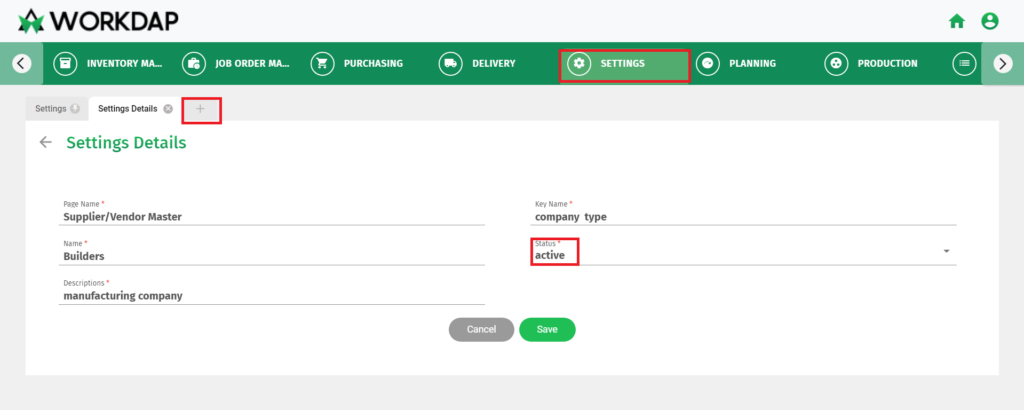

Step 2: How to create a supplier and Vendor Registration:
Select Master ⇒ Supplier/vendor Master ⇒ Add New

Step3: How to Display Changes in supplier/Vendor Master:
Select Master ⇒ Supplier/vendor master ⇒ All Supplier
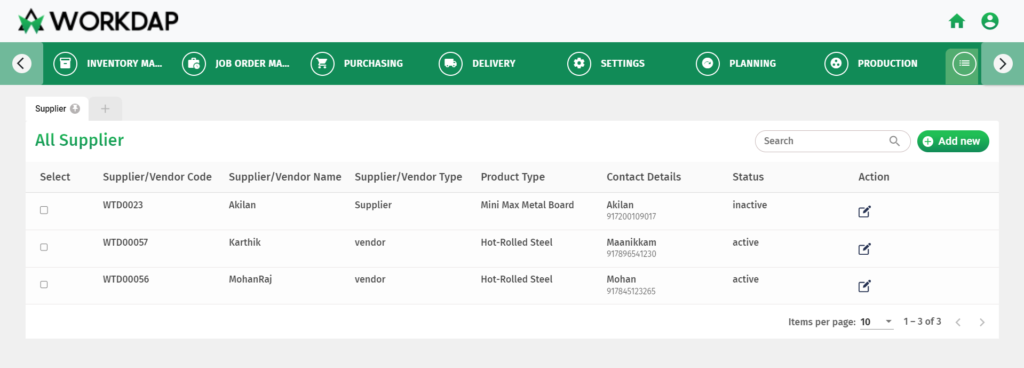
In the Company Code field, enter the reference vendor’s company code.
Recent Posts
- How to Register with Workdap ERP
- How to add a Customer in Workdap
- How to add a Supplier/Vendor in Workdap
- Define your Process in Workdap
- How to add Product to Workdap
- Define new Unit of Measurement in Workdap
- How to Update Raw Materials in Workdap
- How to add Service Master in Workdap
- Add new Purchase Orders in Workdap
- How to Plan for a Customer Order in Workdap
- How to do Production Planning in Workdap
- Update Production Status in Workdap
- Update the Delivery Status in Workdap
- How to Check Inventory in Workdap
- How to Create Service Templates in Workdap