Inventory Management Software Modules for ERP
ERP Software Allows Companies Access Real-Time Data From Anywhere Globally.
What Is Inventory Management in ERP? Inventory management in Enterprise Resource Planning (ERP) is a system that allows firms to manage all parts of their business on a single platform, including inventory, finance, planning, logistics, and operations.
The inventory module is one of the most important parts of Enterprise Resource Planning. This module can assist you in keeping track of every item in your inventory, from raw materials to final products.
How ERP Inventory Management Can Help Your Company
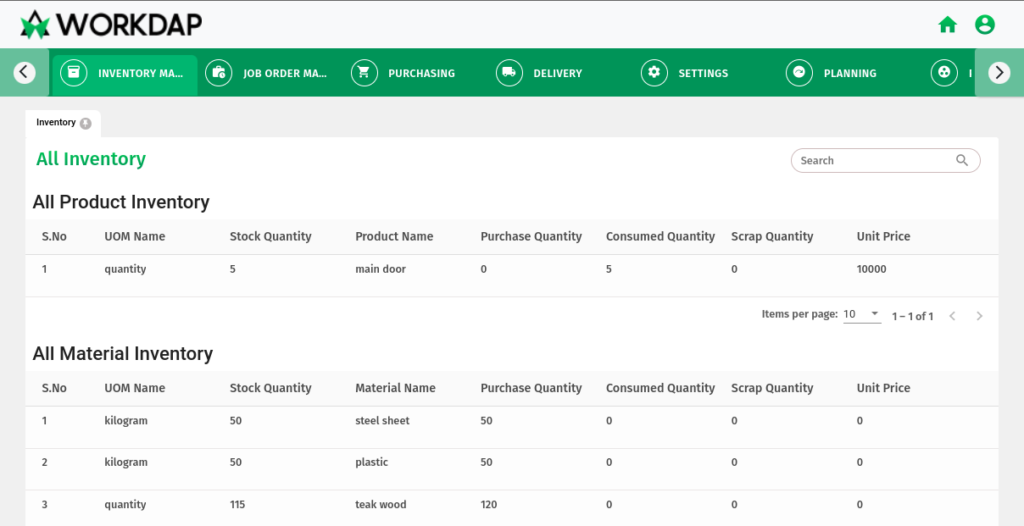
ERP systems use a range of data sources to assist businesses in better understanding the performance history of various SKUs, among other insights. Organizations utilise this data to make more educated buying decisions and to produce more accurate forecasts in order to fulfil future demand without stockpiling.
ERP-driven inventory management also improves supply chain efficiencies. As a centralised system, it can reduce double-handling of commodities and automate routine processes such as reordering.
Other advantages of implementing ERP into inventory management include
Supply chain transparency
When a company can efficiently integrate back-end systems and communicate directly with its partners, it reduces disruptive surprises such as a vital component not arriving on time or being priced more than the product warrants. Order and shipment information can also be synced via integrated ERP systems.
Reporting has been improved
Accurate inventory data enables decision-makers to fully capitalise on data-driven insights such as top performing SKUs, landed cost of goods sold (COGS), and sales by location and channel. ERPs provide personalised reports and, as a result, accurate and usable data while being time efficient.
More precise counts
Excess inventory, shortages, planned replenishment, obsolete inventory, and indicators such as average turnover rate and COGS are all tracked and reported by ERP systems. The system at the warehouse tracks and reports on product transfers via shipping and receiving.
Inventory audit
ERP systems give analytics for each stage of the inventory cycle, including cost of products sold, turnover rates, and shrinkage. Companies can enhance inventory efficiency by examining important inventory variables.
Quality assurance
Most ERP systems have logic for specifying inventory quality checks. For example, if products must meet environmental or safety criteria, you can specify them, and the system will look for product safety information. If the system determines that the item is out of compliance, it will contact employees to correct it.
Inventory management
In the ERP, each product has an inventory status that allows staff, partners, and customers to monitor availability and numbers on hand as well as on order. Having your inventory history and KPIs at your fingertips simplifies planning and boosts customer satisfaction.
Cycle counting
A well-planned cycle count is aided by an ERP system. Integrating frequent cycle counting into your warehouse operations serves as a crucial check and balance and enhances inventory records.
Getting ERP Inventory Management Up and Running
Follow an implementation roadmap to correctly implement an ERP inventory management system and gain the maximum benefits. A roadmap consists of three major steps:
Create a record
Include all necessary data and functions in a single ERP system, or link data from still-needed legacy systems to your ERP for real-time integration and upgrades.
Elevate the record
Add in other functions like payroll, procurement, and advanced analytics. Having all of these tasks in one system of record leads to optimal performance
Add sophisticated ERP functions
ERPs include advanced capabilities such as planning, analytics, and quality management modules that can assist your organisation in innovating and responding to changing market conditions.
Inventory Control with an ERP System
An inventory management-optimised ERP system automates key tasks to ensure that stock purchasing, sorting, and transferring are all in sync. The system also assists in maintaining ideal stock levels by integrating the inventory requirements of personnel, customers, and suppliers.The diagram below demonstrates how an ERP could communicate with various groups, their software systems, and your central database. The ERP system serves as a centralised “brain” for inventory management.
Each group in the figure is responsible for various functions and processes, and hence requires different systems. Suppliers, for example, employ financial, forecasting, and inventory tools.
All of those systems, though, must be in sync. The ERP system serves as a central brain and interface, allowing all systems to communicate. Each specialised software solution integrates with an ERP at some point.
Assume a company employs a product lifecycle management (PLM) system to manage inventories from conception through production release to better understand how an ERP connects with existing systems. ERP and PLM work in tandem. In this situation, ERP manages, among other things, production resource planning. The systems would interact in a sequential fashion. Product data is initially obtained from the PLM. When a product has advanced far enough in development that it requires resources, the ERP integrates the manufacturing process with the rest of the business.
Start early and establish a team of internal experts to assist you while implementing an inventory control system:
- Current inventory practices should be documented.
- Set reasonable budgets.
- Establish milestone goals.
- Help with testing, user acceptance, training, and other implementation milestones.
In the end, firms with disconnected, heterogeneous systems miss out on crucial inventory insights that may help them manage their businesses more efficiently. Inventory management can be transformed from a routine activity to a competitive differentiator by utilising a powerful ERP system with excellent inventory management features.
Keep in mind that built-in business intelligence combines data with visual analytics to assist managers in making better decisions. A customizable design will expand with your company, allowing you to add resources and features as needed.
Recent Posts
- Improve Retail Operations with Workdap ERP Software
- Why Workdap is the Best ERP Software for Your Business
- Is ERP Worth the Investment for Your Manufacturing Business
- Why should you consider switching from Excel to ERP?
- Workdap ERP Software for Small Business
- ERP Software for Engineering Industries
- Inventory Management Software Modules for ERP
- Benefits of ERP for Manufacturing Industries
- How Can ERP Help Manufacturers?
- Production Planning Module For ERP (Features,types,objectives)